
Get a Demo
Get a firsthand look at our Citrix XenServer backup solutions through a personalized technical demonstration.
Unitrends Backup & Recovery
Enterprise-class granular backup and recovery for Citrix XenServer
Schedule a Demo
Empower your Citrix XenServer with Unitrends Backup. Bolster data security, accelerate recovery, and simplify administration. Elevate data protection for your virtual infrastructure effortlessly
Whether protecting data and applications that are local, remote or running in the cloud, Unitrends appliances include everything required for Backup and Recovery.
Drive simplicity within your XenServer virtual environment with our all-in-one backup and recovery solution. Manage BCDR in just minutes per day through our unified backup portal.
Minimize the impact of downtime by harnessing the capabilities of Unitrends. Automated, intelligent backup and recovery ensures you can meet your SLAs with confidence and keep your business running.
Book your personalized demo and see first-hand how Unitrends' all-in-one backup and disaster recovery platform can help protect your data.
Simplify data protection by backing up and recovering files, folders or images. Replicate backup copies offsite for safekeeping, or to the Unitrends Cloud for long-term retention and disaster recovery.
Speed up backups, reduce storage costs, and minimize disruptions. Efficiently transfer data over WANs, optimizing bandwidth usage, and saving storage space through effective data compression and deduplication.
Proactively identify issues, improve operations, and optimize resources by analyzing historical data and trends. Get advance warnings about potential problems, reducing the risk of data loss.
Unitrends provides Citrix XenServer backup solutions designed for use in both small and large environments. Enhance your capabilities seamlessly using the all-in-one appliance, Unitrends Recovery Series, or our Backup and Recovery software.

Get a firsthand look at our Citrix XenServer backup solutions through a personalized technical demonstration.
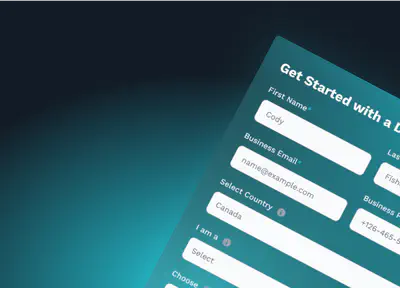
Explore the various pricing plans for our backup and recovery solutions designed for Citrix XenServer.
Citrix XenServer is a virtualization platform developed by Citrix Systems. It enables the creation and management of virtual machines, optimizing server performance. Offering a robust hypervisor, Citrix XenServer enhances server efficiency and facilitates streamlined IT infrastructure.
Citrix XenServer serves as a powerful virtualization solution, allowing businesses to consolidate servers, improve resource utilization, and enhance overall operational efficiency. Utilizing a hypervisor architecture, it isolates multiple virtual environments on a single physical server, enabling seamless management and deployment of virtual machines. With support for various operating systems, Citrix XenServer ensures flexibility and scalability in adapting to diverse IT requirements. Additionally, it incorporates advanced features like live migration, snapshot capabilities, and centralized management tools, contributing to a resilient and agile IT infrastructure.
Xen and KVM are both virtualization technologies, but their approaches differ. Xen uses a hypervisor to manage virtual machines, offering strong isolation. On the other hand, KVM leverages the Linux kernel for virtualization, integrating with the host OS. Both provide efficient virtualization solutions with distinctive architectures.
Xen employs a hypervisor (bare-metal) approach, running directly on the hardware to manage virtual machines. It offers robust isolation and performance. KVM, in contrast, utilizes the Linux kernel as its hypervisor, making it a part of the host operating system. This integration simplifies management but may slightly impact performance compared to Xen’s direct approach.
Xen’s architecture allows for more diverse operating systems to run simultaneously with strong isolation. KVM benefits from tight integration with the Linux ecosystem, providing compatibility with Linux-based tools and features. Xen traditionally supports paravirtualization, enhancing performance through optimized guest operating systems, while KVM generally relies on hardware virtualization extensions.
Ultimately, the choice between Xen and KVM depends on specific requirements, preferences, and the desired balance between performance and integration within the broader IT environment.