
Get a Demo
See everything our Exchange backup solutions have to offer with a demo tailored to your needs.
Unitrends Backup & Recovery
Effortless backup and recovery for Exchange servers.
Schedule a Demo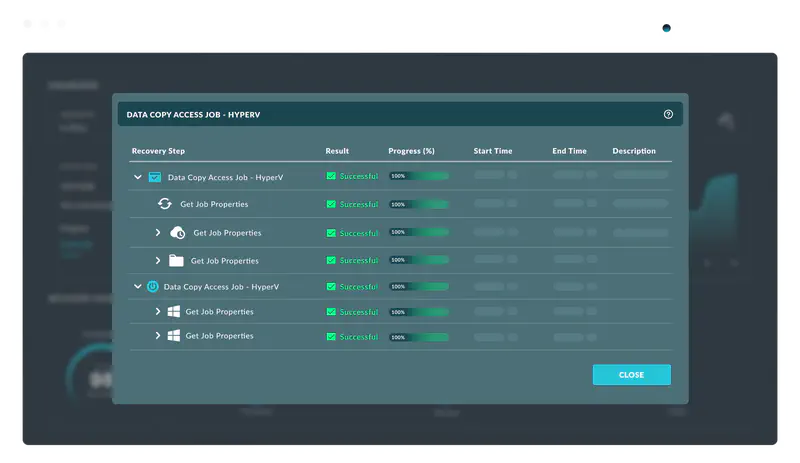
Keep your business running with Unitrends Backup. Powerful, automated backup and recovery for Exchange ensures resilience for your data. Minimize downtime and maintain productivity with comprehensive protection for your business-critical communications.
Unitrends delivers robust, native Exchange backup and recovery for complete protection against data loss, corruption, system failures and cyber-attacks. Easily recover databases, storage groups or individual items to ensure business continuity. BackupIQ Intelligent Alerts prioritizes alerts so you can focus on issues that put your SLAs at risk.
Deep virtual and physical protection enables you to recover Exchange data on your terms. Unitrends maximizes resource efficiency with application-aware, adaptive deduplication to optimize storage footprint and backup and replication windows.
Unitrends Recovery Assurance automated testing certifies recoverability of Exchange backups down to the application level. Eliminate the guesswork and recover Exchange data with confidence.
Book your personalized demo and see first-hand how Unitrends' all-in-one backup and disaster recovery platform can help protect your data.
Streamline backup scheduling with SLA Policy Automation. Simply define the backup frequency (RPO) for your Exchange backups and any replication target(s) for backup copies and the system takes care of the rest! Achieve consistent, reliable data protection without manual intervention.
Optimize your storage efficiency with built-in application-aware, Adaptive Deduplication™. Unitrends combines global inline deduplication and compression to minimize your storage footprint and backup and replications windows.
Quickly recover your data when you need it most. Unitrends offer flexible recovery options for Exchange, whether you need to recover the entire database, storage group or individual items.
Recover how and where you need with minimal clicks. Launch granular item recovery or restore the entire Exchange database. Instantly virtualize in the Unitrends Cloud with Disaster Recovery-as-a-Service (DRaaS) or perform bare metal recovery to the same or dissimilar hardware.
Unitrends leverages built-in, native ransomware detection utilizing exclusive behavioral analysis. If ransomware conditions are detected, suspect backups are flagged, and administrators are alerted to take immediate action.
Unitrends is designed to scale with your Exchange environment, whether you're managing a small business with a single server or a large enterprise system. SLA Policy automation streamlines scheduling based on your RPO and BackupIQ Intelligent Alerts prioritize any issues that put those SLAs at risk.
Unitrends provides exchange server backup solutions designed for use in both small and large environments. Enhance your capabilities seamlessly using the all-in-one appliance, Unitrends Recovery Series, or our Backup and Recovery software.

See everything our Exchange backup solutions have to offer with a demo tailored to your needs.
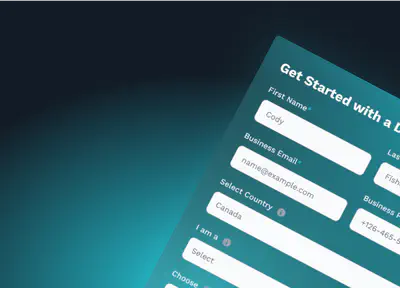
Look further into our various pricing models for Exchange server backup and recovery solutions.
An Exchange Server is a messaging platform developed by Microsoft, facilitating email communication and collaboration within organizations. It manages emails, calendars, and contacts, providing a centralized platform for efficient communication.
Exchange Server supports features like Outlook integration, shared calendars, and mobile access. It utilizes protocols like SMTP and ActiveSync for seamless communication and synchronization across devices. Security features, such as encryption and spam filtering, enhance communication reliability. Different editions cater to varied organizational needs, from small businesses to large enterprises.
A rise in phishing-based attacks make email a primary threat vector for cybercriminals. Organizations must reduce their attack surface against unauthorized access, malware and cyberattacks. First and foremost, keep your Exchange server(s) up to date to ensure the latest bug fixes and vulnerability patches are applied. Educate your users on email security best practices including security when receiving and reading messages, email content (what to send, what not to send), how to recognize potential phishing attacks and more. Enforce strong password policies and regular password rotation. Limit administrative access to internal users, utilize blocklists and reputation filtering.
Microsoft offers numerous tools to help secure Exchange server(s) against vulnerability such as Exchange HealthChecker and Exchange Analyzer (detects common configuration issues), Microsoft Safety Scanner and Microsoft Defender Antivirus (malware scanning, antivirus, antimalware).
Ensure you have proper off-boarding protocols for employees who depart the organization (including wiping and blocking any former BYOD devices and disabling the account). Audit mailbox activities such as unauthorized changes or multiple unsuccessful log-in attempts.
Microsoft Exchange is a server application providing an email server solution. Exchange functions as a dedicated network resource management platform and is typically accessed by IT administrators and database operators.
Microsoft Outlook is an email client installed on a user(s) desktop. Outlook is designed to send and receive emails and it keeps in sync with data from the Exchange server. Outlook is accessed by end-users for day-to-day email communication, calendar and contact management, etc.
Exchange can be used with Outlook and other email clients. Outlook can only be used with an Exchange email server - it is not supported with other email servers.
You do not need a separate license of Microsoft Exchange Server to send, receive, or manage mail from your Microsoft webmail account via Microsoft 365. You can use 365 Outlook to access and manage email from other providers such as Gmail or Yahoo Mail.
Microsoft 365 business plans enable you to set up a customer domain to receive emails through the domain without the purchase of an Exchange license or running an Exchange server locally.
In situations where an organization has migrated from a local Exchange Server to Microsoft 365, Microsoft recommends that you maintain an Exchange on-premises instance to configure mail settings for users, including email address policies or additional proxy addresses.