
Unitrends Cloud Services Overview
Learn more about Unitrends cloud storage and disaster recovery-as-a-service (DRaaS) offerings – available for Recovery Series appliances and Unitrends Backup software.
Unitrends Backup for Google Workspace
Safeguard your critical Google Workspace (formerly G Suite) data using a reliable, user-friendly, and cost-effective backup and recovery solution. Comprehensively protect your Gmail, Google Drive, Shared (Team) Drives, Calendars, and Contacts data.
Schedule a Demo
Alleviate data loss concerns with a reliable and resilient Google Workspace backup solution. Unitrends delivers complete platform coverage, simplified backup automation, effective recovery functionalities, and robust security measures for total data protection.

Protect all vital applications in your Google Workspace account, such as Gmail, Google Drive, Shared Drives (Team Drives), Calendars, and Contacts. Rest easy knowing every crucial piece of Google Workspace data is thoroughly backed up and secured.
Unitrends offers flexible recovery features for swift data restoration. Functionalities such as granular and point-in-time restore empower admins and end users (if enabled by admins) to rapidly find and recover specific data, precisely when it's needed.
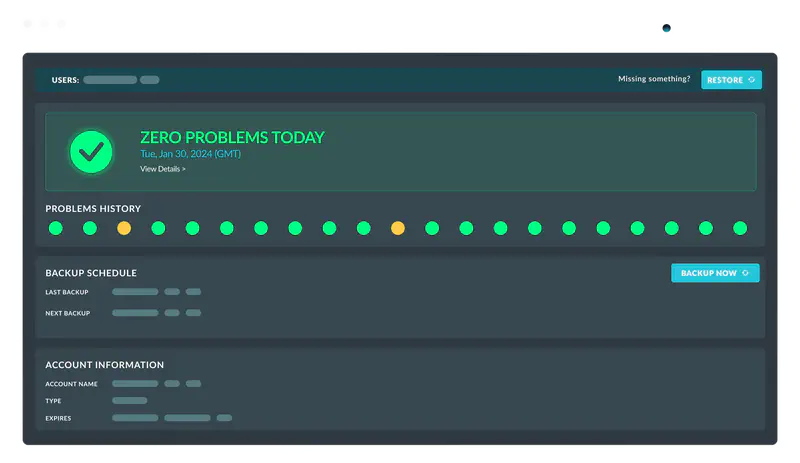
Ensure the safety and security of your data. Unitrends incorporates a multitude of top-tier data protection measures and holds certifications for compliance with a broad spectrum of standards and regulations, including SSAE16, HIPAA, and GDPR.
Say goodbye to time-consuming, manual backup procedures. With Unitrends' automated backups, administrators are free to concentrate on business-critical tasks. Daily backups operate seamlessly in the background, ensuring optimal protection for your data.
Unitrends FLEXspend program ensures you have the flexibility to adapt to changing business needs without fearing sunk costs or licensing tied to a specific platform. With FLEXspend you can seamlessly convert licensing from one backup module to another without any gaps in protection or wasted spend. Should your organization migrate from Google Workspace to Microsoft 365 in future, easily reassign your contract to ensure your data is backed up and secure.
Explore FLEXspendData loss and corruption, particularly in SaaS applications like Google Workspace, pose significant challenges in modern IT. Research suggests an ongoing escalation in the prevalence, complexity, and costs of cyber threats. In addition, risks to data extend far beyond malicious actions to everyday occurrences such accidental deletion or programmatic error.
With Google Workspace, the core principle is "your data, your responsibility," as stated in Google's Shared Responsibility Model. As the "customer," you are responsible for access controls and the stored data, placing the ultimate responsibility for protecting Google Workspace data on your organization.
Schedule a DemoUnitrends Backup for Google Workspace is tailored for a seamless backup and recovery experience. Robust features for both administrators and end-users make the Google Workspace backup and restore process simpler than ever before.
After an initial full backup, Unitrends operates autonomously to accomplish daily incremental backups of your Google Workspace data. New and/or altered data is auto-discovered and backed up with no manual input required.
Daily, automated backups and anytime on-demand backups create an abundance of historical snapshots. If your data is lost or compromised for any reason, easily locate and restore your domain to its last known good state.
Along with automated daily backups, Unitrends allows for manual backups at any time with no restrictions on the number of backups you are able to perform. Conduct backups as needed to create as many recovery points as necessary.
Unitrends allows you to empower end users with self-service restoration capabilities. Once enabled by admins, licensed users can independently restore files, folders, and content unique to their account for swift recovery.
Enjoy worry-free backup with unlimited versions and the option of uncapped retention. With no fear of expiration, you can ensure continuous backup and easy recovery of your critical Google Workspace data.
Exercise control through an intuitive management portal. Admins can manage licenses at individual and organizational levels, designate super-admins, customize backup settings, and perform cross-user restores if necessary.
Effortlessly search by date or keyword through your Google Workspace backups to locate specific data. Flexible restore capabilities enable precise recovery, allowing you to restore the exact data you need, when you need it.
Admins are given complete visibility into backup status and receive alerts for prompt issue resolution, if they arise. In addition, an immutable audit log provides a comprehensive view of application usage across the domain.
Designed for today's mobile workforce, Unitrends offers a mobile-friendly interface for Google Workspace restores on connected desktops, tablets, or mobile devices. Perform backups and recover at any time, from anywhere.
Optionally integrate with Dark Web Monitoring to monitor for your organization's compromised or stolen credentials. The service combines human expertise and sophisticated intelligence to identify, analyze and enable you to proactively secure accounts at risk before a data loss occurs.
Unitrends Backup for Google Workspace adapts to the way organizations work — mobile first, cloud first.
Select the retention policy that fits your budget and compliance needs. All licenses let you tailor policies based on data type (email or file protection), up to the retention limit of your license, making it easy to meet the regulatory requirements for your industry and SLAs.

Learn more about Unitrends cloud storage and disaster recovery-as-a-service (DRaaS) offerings – available for Recovery Series appliances and Unitrends Backup software.

The Disaster Recovery Planning eBook provides key insights and best practices for protecting critical data and ensuring business continuity under any circumstance.

The Unified Backup Survey Report 2025 sheds light on the current trends in backup and recovery and how they are reshaping the data protection landscape.
Guard against data loss or compromise, seamlessly restore at any time, and maintain business continuity without disruption. Put your data safety worries to rest with a reliable backup and recovery solution from Unitrends.
Book a CallBackup for Google Workspace is essential because at the end of the day, it’s your data and it’s up to you to protect it. Google takes many steps to make sure your data is safe from mistakes on their part, but they also make it very clear that customers have the ultimate responsibility when it comes to data protection.
Google’s Terms of Service clearly state that, “When permitted by law, Google, and Google’s suppliers and distributors, will not be responsible for lost profits, revenues, or data, financial losses or indirect, special, consequential, exemplary, or punitive damages.”
Your company’s data is its lifeblood, and data loss incidents occur frequently. Even though Google will protect you from errors on their behalf, it’s up to you to safeguard from data loss threats outside of their control.
In order to guarantee data access and support their business continuity and disaster recovery (BCDR) plan, Google performs backups of your key Google Workspace data. Occasionally, Google may use these backups to maintain high reliability or restore data on their terms.
However, administrators and end users cannot access these backups, and they are not utilized for client-requested data restoration. They are overridden after a predetermined amount of time and are only meant to shield Google from events for which Google has liability. As a result, it cannot protect data from user errors (such as deletions made accidentally or on purpose), bugs, programmatic issues, malware, etc.
The Google Workspace backup process begins with a full, comprehensive backup of all data in your domain, followed by daily incremental backups for newly altered or discovered data. Should you require additional backups, on-demand backups can be performed as needed.
Each individual backup is stored as a specific moment-in-time snapshot in your allotted backup storage. Unitrends Backup for Google Workspace provides unlimited backup retention and versions, allowing you to maintain as many backup points as desired.
In the case of data corruption of any sort, a quick and seamless restoration process is available. Unitrends offers various features to locate and recover essential data, enabling the efficient restoration of your Google Workspace domain.