Getting started with your new Unitrends Backup Appliance
Welcome on board! Let's get you started!

Step 1:
Create a Help Desk Account
For 24/7/365 support, create a Kaseya Help Desk account to connect with our award-winning customer support team. Your Kaseya Help Desk account is your home base for service and knowledge base articles for any Kaseya product, including Unitrends products. You can create support cases, track each case status and contact customer support via live chat, email or phone.
create account now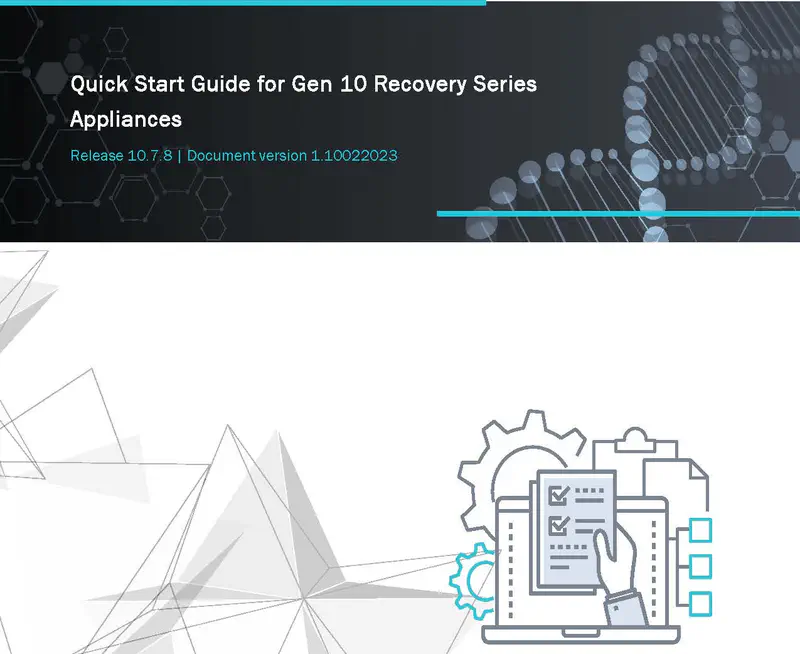
Step 2:
Check Out the 'Getting Started' Guides
Check out these helpful guides when setting up your Unitrends backup appliance. The following documents and resources will help you complete a successful, stress-free installation. If you are using our onboarding services, consulting these guides before you start onboarding will expedite the process. You will need to rack your physical appliance and set up your IP address before onboarding begins.
Quick Links for all Unitrends Backup Appliance
These documents apply to all Unitrends physical backup appliances and Unitrends Backup software.
- Administrator Guide for Unitrends Backup Appliances and Unitrends Backup Software
- Compatibility and Interoperability Matrix
Next, find your backup appliance in the following list and review the Quick Start and Site Preparation guides.
Choose your appliance type:
Recovery Series Gen 10
Recovery Series Gen 9 and MAXS

Step 3:
Activate Onboarding Services
Have you already purchased onboarding services? This service ensures your Unitrends solution is set up to optimize performance and results. Get started now by contacting us by phone or email.
Email:
Activate on-boarding services by emailCall:
Call 1.888.374.6124 and choose option 3 for the onboarding team
Purchase:
Haven't purchased onboarding services but would like to do so now? It's not too late! Get in touch with your account manager and they'll get it set up.
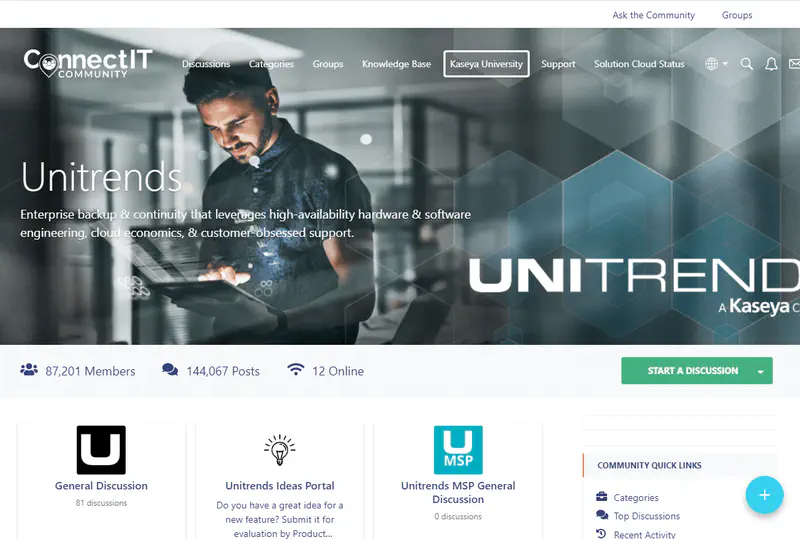
Step 4:
Join the Community
To get the most out of your backup solutions, join us in the Kaseya Community. Here, our mission is to connect and advance the Kaseya Community through opportunities for education, networking and expert insights. Kaseya is the fastest-growing vendor in our industry, and our goal is to ensure your business accelerates and succeeds with us. From the ConnectIT Community, you can also access Kaseya University for in-depth online training. For discussions and answers on all things backup, join us in the Unitrends Subcommunity.
Join Community