In today’s hybrid business environment, data is present in more places than ever before. With the increased shift in data migration from on-premises legacy systems to cloud-supported platforms, mission-critical data and workloads end up being haphazardly distributed across multiple locations. Monitoring them can be a huge challenge, especially with data volumes constantly growing.
Poor visibility across a distributed IT environment can open the door to sophisticated cyberattacks prevalent in today’s IT landscape. Threat actors find ways to exploit gaps and loopholes in an organization’s IT environment to perpetuate data breaches, resulting in severe financial and reputational losses.
Greater control over their IT environment is the need of the hour for organizations. With thorough IT network assessment and reporting, an organization can keep cyber-risks down to a minimum. IT teams will have greater visibility across infrastructures and have all the IT information they need readily and centrally available. IT documentation also plays a vital role since it ensures that an organization’s sensitive information, policies and procedures are collected, organized and stored securely.
However, network discovery and reporting on their own won’t provide real “value-added intelligence” to an organization’s IT assessment — and this is where RapidFire Tools Network Detective Pro comes in.
Obtaining fast and easy IT assessment
Network visibility shouldn’t just be limited to internal ecosystems. When dealing with vendors, assessing third-party network environments is crucial as well. However, IT professionals are usually reluctant to install any software that can leave digital footprints or potentially conflict with unknown systems. Network Detective Pro allows organizations to run non-intrusive assessments on such alien environments in less than an hour, with nothing to install.
The solution enhances the network visibility needed to discover, resolve and report on every issue and risk. This helps IT teams troubleshoot security issues faster so they can focus on more critical risks and issues. With Network Detective Pro, an organization can turn its disorganized data into meaningful and actionable output.
Integrating with such a powerful IT assessment and reporting tool allows Unitrends to solidify an organization’s overall data backup strategy by comparing multiple data points to discover hidden issues and provide IT admins with actionable insights to better protect the organization’s critical digital assets.
Integrating Unitrends with Network Detective Pro
Our latest workflow integration with Network Detective Pro provides IT professionals with unparalleled network assessment to quickly identify IT risks and vulnerabilities. It then prioritizes remediation based on objective risk scores (Figure 1) and tracks the remediation progress. This way, the threat of downtime and data breaches can be countered.
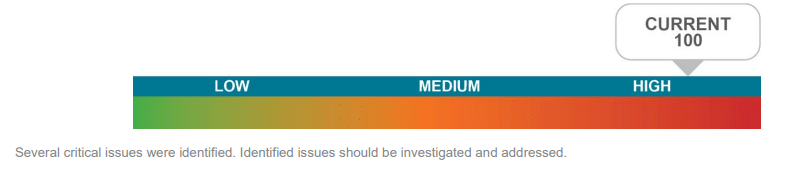
The integration enables the IT team to:
- Quickly perform a Backup and Disaster Recovery (BDR) Needs Assessment to identify and expand BDR coverage across all the sites and data sources of an organization (including the cloud).
- Identify risks associated with the existing BDR technologies and share the business impact of system downtime and recovery time (Figures 2 and 3).
- Generate a BDR System Sizing specification that provides security for new sites and merger and acquisition events.
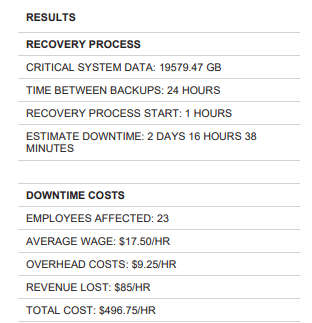
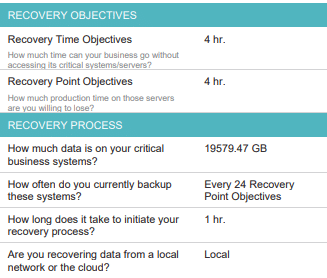
When it comes to network assessments, both Quick and Full assessments are part of the Unitrends BDR Assessment module (Figure 4). Both include Network Detective Pro as one of the applications required to collect BDR needs and set a solution preference. Using the framework, organizations can discover issues related to backups that could cause data loss in the event of a disaster.
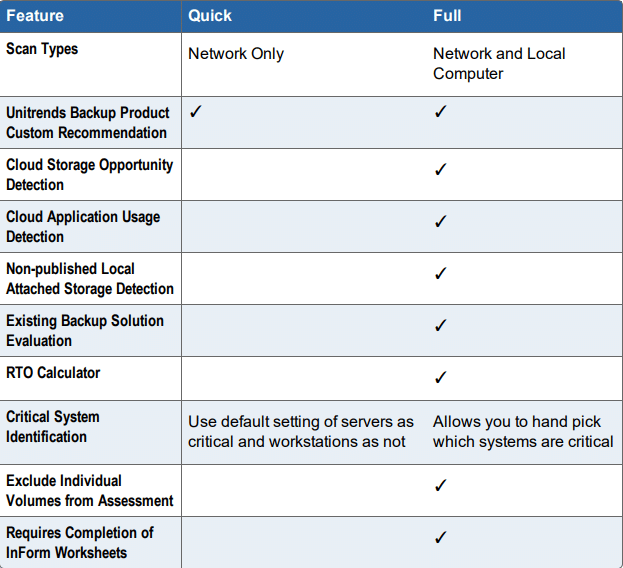
Performing a Unitrends BDR Assessment module involves creating a Site (Figure 5) followed by executing multiple assessment steps leveraging Network Detective Pro. The steps include automated data collection (BDR Data Collector) and worksheets (BDR Needs Worksheet).

The network scan in BDR Data Collector usually takes 45-60 minutes on a 50-user network on a single subnet for both Quick and Full assessments. However, the difference arises when completing the BDR Needs worksheet. In the case of Quick assessment, filling up the worksheet takes less than a minute whereas the time ranges between 5-15 minutes for Full assessment, depending on the network size.
The report generation step is usually not performed at the client site or network. When ready, the generated reports are made available for review. The BDR Needs Assessment modules generate a number of reports, which wouldn’t be possible without the presence of Network Detective Pro on the workstations and systems involved.
- Unitrends BDR Needs Analysis Report – Shows an analysis of the backup and disaster recovery needs for an environment. It includes both discovered information related to an environment’s storage needs and the analysis of both on-site and off-site backup requirements.
- Unitrends BDR PowerPoint – A PowerPoint slide deck to present the findings from the BDR Needs Analysis to the stakeholders in management and/or leadership.
- Unitrends BDR Needs Assessment Worksheets – All worksheets completed during an assessment can be generated. The generated worksheets will include the Response input placed into each worksheet during the assessment process.
To dive deep into the technical knowhow of implementing Network Detective Pro into the BDR assessment process of Unitrends, read both Network Detective Quick Start Guide and Network Detective User Guide. Also, contact your account manager for more information and assistance in setting up the Unitrends and Network Detective Pro integration.