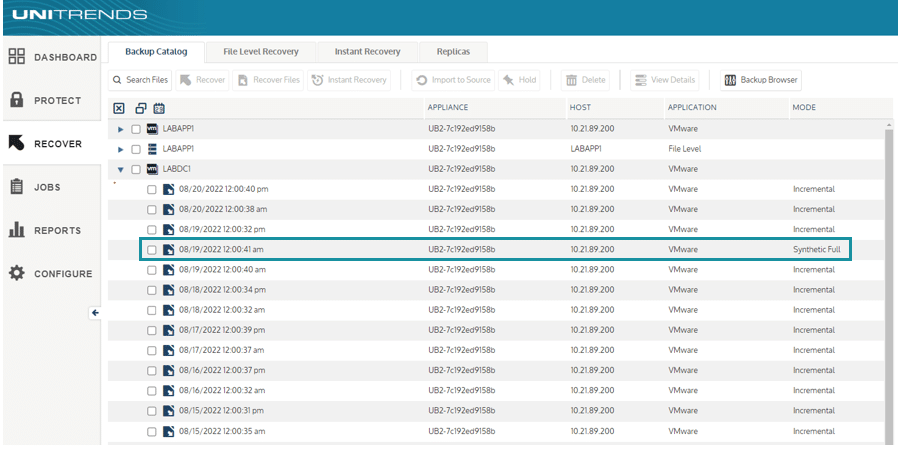A reliable business continuity and disaster recovery (BCDR) solution is critical to the survival of a modern organization. However, implementing and maintaining a robust data backup and disaster recovery strategy is no easy feat. IT is tasked with supporting exponentially growing data volumes and meeting ever-shrinking recovery time objectives (RTOs) since businesses of all shapes and sizes have little to no tolerance for downtime in today’s always-on world.
Backups are critical to meet these burgeoning needs and maintain business continuity. The process of taking backups creates recovery points for an organization’s data. With regards to how backups are executed, there are a number of different strategies that may be applied depending on the needs of the environment. Your backup strategy (and more importantly, your recovery needs) determines which modes will produce optimal results.
Traditionally, backup strategies were built around a combination of full, differential and incremental backups, with modes such as Bare Metal protection used for niche environments and situations. The challenge today is that full backups (and the differentials and incrementals that revolve around them) are at odds with rapidly growing environments and shrinking recovery windows.
Full backups demand the greatest amount of storage space comparatively, reducing local, on-appliance retention. Depending on the size of the protected assets, meeting aggressive recovery point objectives (RPOs) may not be possible with regular full backups, given lengthy backup windows for larger systems. Differential and incremental backups help shorten backup windows since they only back up changes in data (differentials capture all changes from the last successful full backup, while incrementals capture changes from the last successful backup of any type); however, the longer the chain of differentials and/or incrementals between full points, the longer the recovery window. Should an error or failure occur during one of the differential or incremental backups in the chain, recovery of the chain would be incomplete or worse, fail.
Protecting data with Unitrends backup groups
Unitrends offers a combination of backup approaches (file-level, image-level, database-level, etc.) and backup modes to protect various environments. A mixture of approaches and modes ensures the desired recovery methods (e.g., Instant Recovery, Replicas, Bare Metal) are available to meet the RTOs and RPOs established for the protected environment.
As the Unitrends appliance runs backups for a protected asset (e.g., a Windows server), it organizes the protected asset’s backups into groups to manage interdependencies between the backups. A new backup group is created whenever a full backup is run (or synthesized); the subsequent differential or incremental backups form links in the chain of backups that constitute the group. With this process, each individual backup serves as a recovery point for the asset.
This makes data recovery straightforward — you need to only select a single backup to restore the asset to its state at that point in time. No other dependent backups need to be selected at the time of recovery since each recovery point contains the data captured during the backup job and all dependent data in the backup group.
When performing a restore, you may recover the entire backup or recover more granularly by selecting particular files, folders or disk drives.
Optimizing RTO and RPO with Incremental Forever
To meet more aggressive backup schedules without sacrificing recoverability, Unitrends recommends the use of the Incremental Forever backup mode wherever possible. Incremental Forever is supported for most file-level backups of Windows and Linux, image-level backups of Windows and host-level backups of VMware and Hyper-V virtual machines.
When utilizing Incremental Forever, the first backup run is a full and all subsequent backups are incremental backups. This enables users to implement a protection strategy based on how frequently their data changes. Typically, incremental backups are run at least daily but more often they may be run in intervals of hours or minutes, depending on the desired RPO. When using the Incremental Forever strategy, protected data is sent over the LAN only once. After the initial full, all subsequent backups capture incremental changes from the previous successful backup, optimizing network resources on the LAN and significantly shrinking the backup window that may be incurred when backing up large data sets.
Unitrends uses a combination of Incremental Forever and automatic creation of backup groups that enables seamless point-in-time recovery, with each individual backup serving as a recovery point. To facilitate this backup strategy, incremental backups are periodically synthesized into full backups without needing to dedicate the time and resources to running a full backup.
The creation of synthetic full points helps to avoid lengthy restore jobs and meet more aggressive RTOs. Synthetic full points are created automatically by the appliance as a passive background operation. The appliance superimposes incremental backups on the last successful full to create recovery points by rolling the previous full and all subsequent changes into a new full backup. This process occurs on the appliance-side only and does not impact the protected assets or the network. Synthetic backups are compressed and encrypted (when enabled) inline; appliances deployed with version 8.2 and later will also deduplicate synthetic backups inline.
Synthetic full backups are created based on several factors, including but not limited to:
- The amount of data protected on the backup system
- Number of days from the last synthesized full
- Number of incremental backups in the current chain
- Load on the system
See Figure 1 for an example of a synthetic full being created amid a series of incremental backups.
Figure 1: Unitrends Backup Catalog: Here, we see where the Unitrends appliance created a synthetic full point for the protected asset (VMware host-level backup of LABDC1).