In an industry that seems to pride itself on complexity, Unitrends makes backup easier with SLA policy automation introduced in Unitrends Backup Software version 10. You no longer need to concern yourself with the how of data protection, but on what and when.
In our overview of Unitrends V10 we point out the failure of most backup solutions to align IT with an organization’s business and recovery Service Level Agreements (SLA’s). Administrators struggle to define and meet recovery objectives (RPOs and RTOs) which often results in multiple jobs to manage backup, replication, archiving, and retention; and no assurance recovery SLAs can be met.
Defining Recovery SLAs
Acronyms are used for many things in the IT industry. For backup and continuity, RPO and RTO are our focus. Recovery point and recovery time objectives.
Recovery Point Objective (RPO) refers to the point in time in the past to which you will recover.
Recovery Time Objective (RTO) refers to the point in time in the future at which you will be up and running again.
Recovery SLAs seem easy to define, but remarkably, many companies do not know their recovery objectives or have no understanding if they can be met.
RPOs and RTOs are at the heart of a disaster recovery plan yet frequently we hear almost half of US companies do not have a disaster recovery plan, and less than half that do test their DR plan annually.
Enterprise, medium size, and small businesses all struggle to establish and meet recovery SLAs because backup and continuity vendors make it difficult to manage data protection. Backups, hot backup copies, and cold backup copies are all configured in different areas of the software. This means completing an arduous set of tasks to meet your organization’s requirements. Couple that with the inability to easily test recovery and you have exactly what you do not want, complexity.
Unitrends and SLA Policy Automation
Unitrends v10 turns what you expect from backup software upside down. Our SLA policy automation controls the initiation and flow of backups and backup copies through a single, simple policy. You simply set RPOs, RTOs, where data should go, and how long it should be kept. Unitrends automates the entire underlying process, including the analytics and business-level reporting of compliance with those SLAs.
How easy is it? Just three steps.
- Name the policy and select the assets it will cover
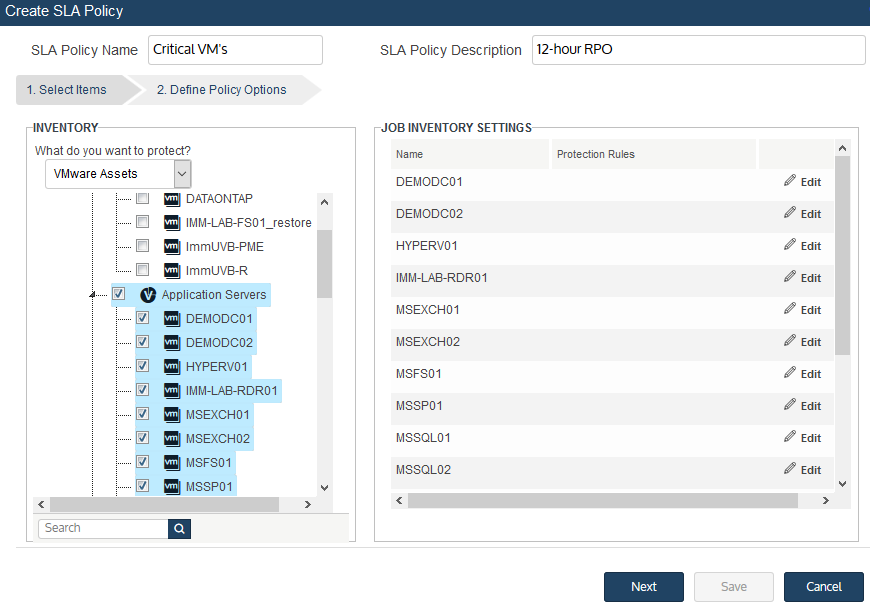
It will be common to use multiple policies to provide protection for assets covered by different policies. For example, you often have critical assets that require an aggressive RPO, with multiple recovery points each day. Other systems may need to be backed up less frequently. With SLA policy automation it is easy to establish multiple policies.
- Set your policies. Policies include RPO, where backup copies are sent, and how long recovery points are maintained. You can even determine when backups should run
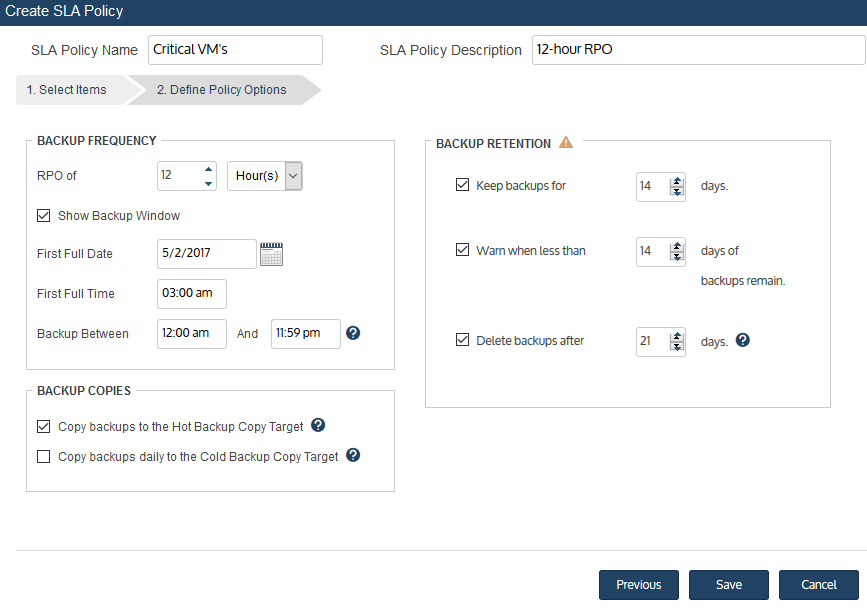
- Save the policy
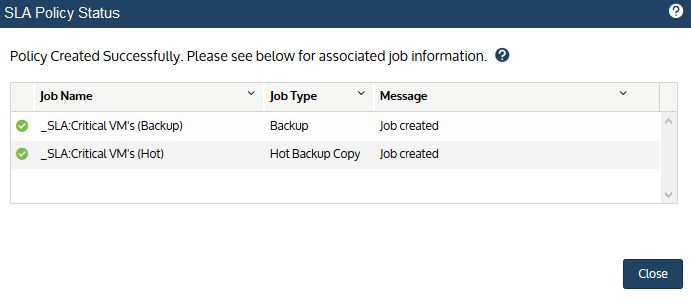
When new assets are added for protection, assign them to a policy for protection. Unitrends SLA policy automation takes the complexity out of backup.
Optionally combine SLA-based policies with granular enterprise scheduling options, and Unitrends can meet the protection demands of any workload.
Recovery Assurance
Unitrends’ secret sauce is recovery assurance. For years, we have provided our customers with the ability to orchestrate and schedule recovery tests. Our recovery assurance gives you the ability to:
- Fully automate application-level testing and failover
- Proactively uncover recovery issues for physical & virtual assets
- Produce business-level DR compliance reports
- Test recovery locally, at your DR site, and in the Unitrends Cloud
Earlier in this post, we mentioned IT administrators often do not know if their recovery SLAs can be met. With Unitrends recovery assurance, this is not a concern. We build a view of recovery compliance into our user interface dashboard and provide easy to distribute compliance reports.
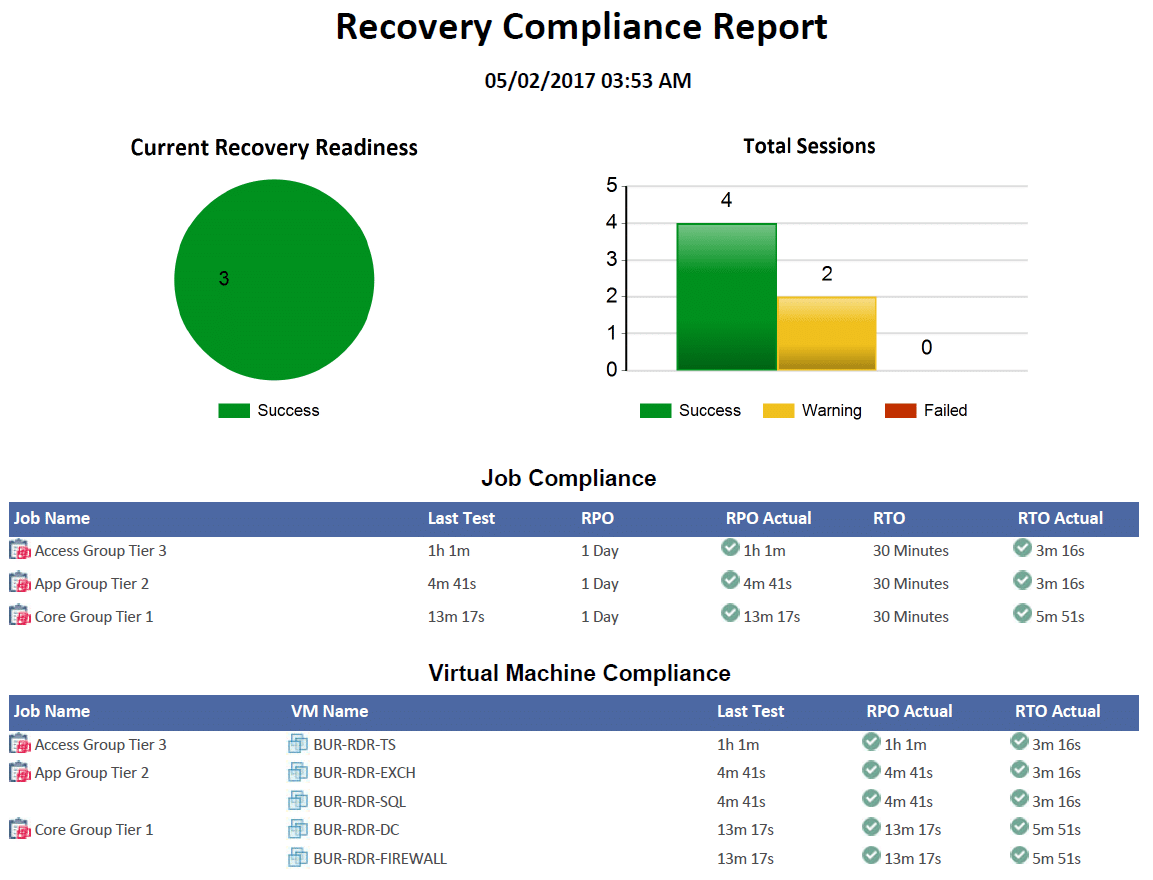
Be the First to See Unitrends Backup Version 10
V10 dramatically enhances the capabilities of Unitrends Backup, bringing unprecedented productivity and compliance to the modern enterprise. With V10, you can do more with less, faster.
Sign up for the demo to be the first to get access to Unitrends Backup V10.