Every minute matters when responding to a data disaster in today’s always-on economy. At the same time, the complex nature of hybrid IT environments makes hitting short recovery times a challenge.
Two metrics IT professionals (and leadership) are increasingly aware of are recovery time objective (RTO) and recovery point objective (RPO). RTO is the time from an outage to when systems are restored to a functional state, while RPO is the point in time from which the most recent, recoverable backup was taken.
Organizations must find the right balance between RTO and RPO in order to minimize the impact of an outage and maintain business continuity.
Unitrends SLA Policy Automation
Traditionally, backups were organized by a schedule. For example, when protecting physical servers with agents, a full backup would be run once at the beginning or end of the week, and differential or incremental backups would be run on subsequent days between fulls. The use of differentials or incrementals helped keep backup windows manageable while enabling organizations to capture changes to data in between full backups.
However, as environments continue to sprawl, managing backup schedules and ensuring protection for all assets have become increasingly challenging. Replication of successful backups, to get a backup copy off-site and available for disaster recovery, compounds the challenge by requiring additional scheduling and management overhead.
To simplify scheduling and management of both backups and backup copies, Unitrends introduced SLA Policy Management. The SLA Policy engine enables you with a streamlined approach to aligning backups and backup copies with your business continuity plan in a single operational workflow.
SLA policies enable you to easily group protected assets of the same type (e.g., file-level Windows, VMware host-level backups) with similar recovery requirements, under a single, intelligent policy.
Figure 1: Choose the protected assets you wish to enroll in the policy (in this example, we are creating a policy for some of our VMware VMs protected by host-level backups).
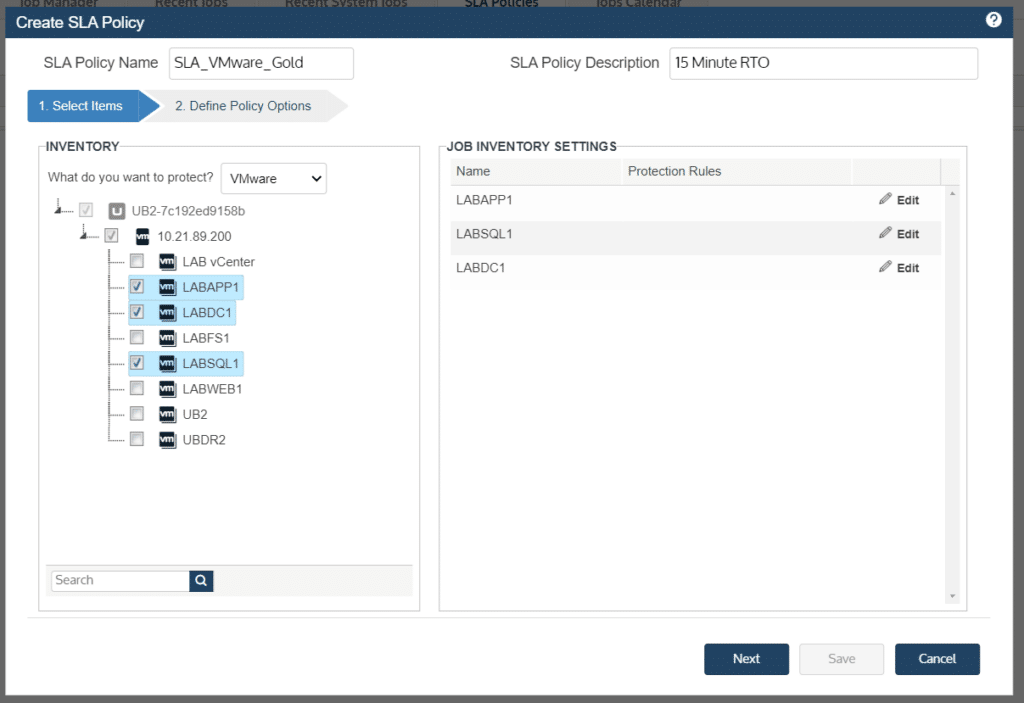
SLA policies are supported for backups of:
- File-level Windows
- File-level Linux
- Image-level Windows
- Host-level VMware
- Host-level HyperV
- Host-level Nutanix AHV
Backups created by an SLA Policy offer the same recovery functionality as the ones created by a traditional schedule. For example, if you’re protecting a virtual environment and wish to take advantage of Instant Recovery, configure your policy to protect the VMs at the host level (see Figure 1).
After defining the assets enrolled, the policy is defined by the backup frequency (RPO) in intervals of hours or minutes (see Figure 2). Rather than creating a schedule manually, the SLA Policy engine automatically creates the backups and backup copy jobs based on the RPO and backup window specified. SLA policies utilize Unitrends’ Incremental Forever technology — the initial backup taken is a full backup; all subsequent backups are incrementals. To keep the chain of dependents manageable to meet more aggressive RTOs, the appliance will automatically create synthetic full points as a periodic background operation.
Figure 2: Determine the frequency (RPO) of backups. Define when the policy takes effect (First Full Date and Time) and specify the backup window.
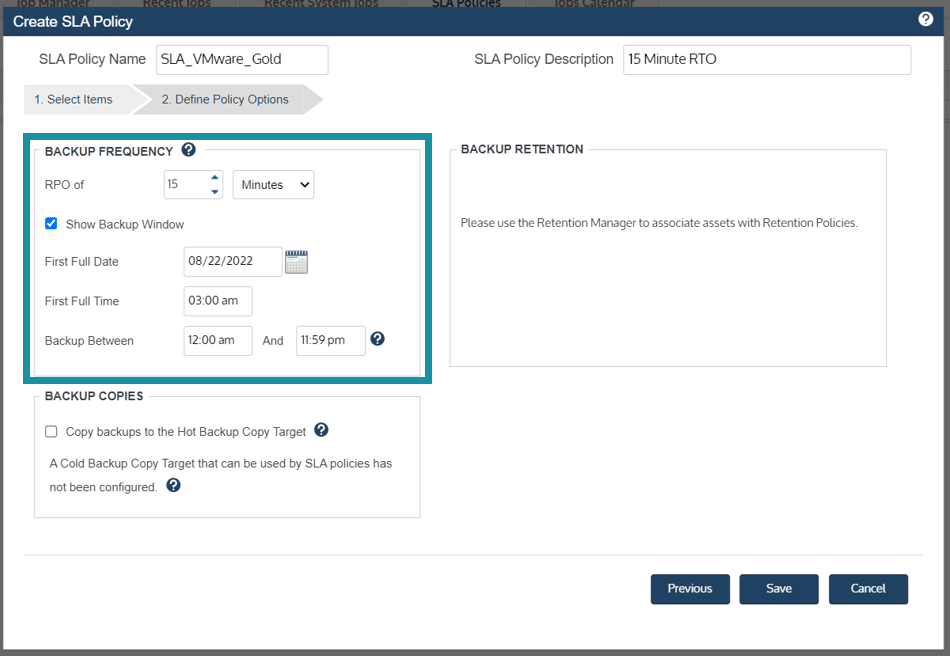
Figure 3: Simply check the box to trigger backup copies to a preconfigured target (in this example, we are choosing to replicate to a secondary Unitrends appliance that serves as a hot target).
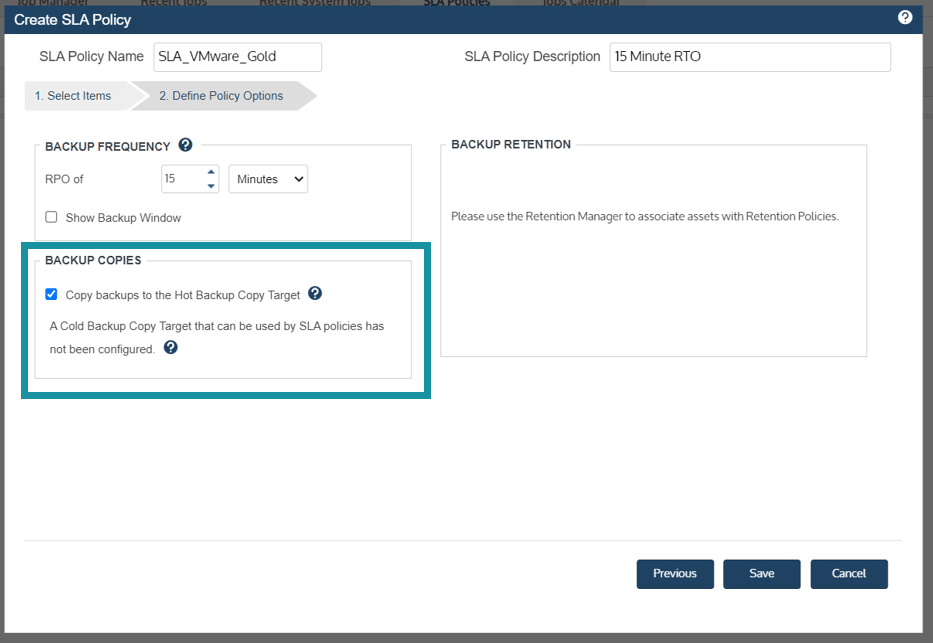
SLA policies enable our users with simplified management for assets of a similar type, or those with similar recovery objectives. Unitrends also offers the more traditional ways of scheduling backups as discussed above. You can choose either method depending on what’s the best approach for your environment and your goals.
If you’d like to learn more about Unitrends backup and recovery capabilities, deployment options and protections offered, check out our Selecting the Right Backup Deployment guide.