Arguably one of the most useful and relevant features of the Unitrends solution, it’s important we review what you need to know about Unitrends Instant Recovery. The scope of Unitrends Instant Recovery covers three primary silos by supporting VMware virtual machines, Hyper-V virtual machines and even Windows physical servers. In part 1 of this 3 part series, we’ll review VMware Instant Recovery and provide helpful insight to ensure you’re capable of recovering your critical servers as quickly as possible.
First, let’s review what Instant Recovery is and what it can do for you. Instant Recovery enables you to recover a failed or corrupted virtual machine, or physical Windows server, and access its full data set in just a minute or two! This means production data is accessible and users can continue working very quickly after an unexpected server failure. In addition, faster recovery means less downtime and more productivity for the business. We leverage Instant Recovery in one of a few ways, so in part 1 of this series we’ll talk specifically about VMware Instant Recovery and review some of the lesser known facts.
In short, VMware Instant Recovery is the process of creating a VM shell on a target vSphere host, exposing a NFS datastore to that same host from the Unitrends appliance, and connecting the backed up VMDK’s to this newly created VM so it can be powered on. The recovered VM runs from the host memory and CPU, while the VM disks reside on the Unitrends appliance. Then in a real recovery scenario, VMware Storage vMotion seamlessly migrates VMDKs from Unitrends to the production VMware datastore. Here is a generic visual representation:
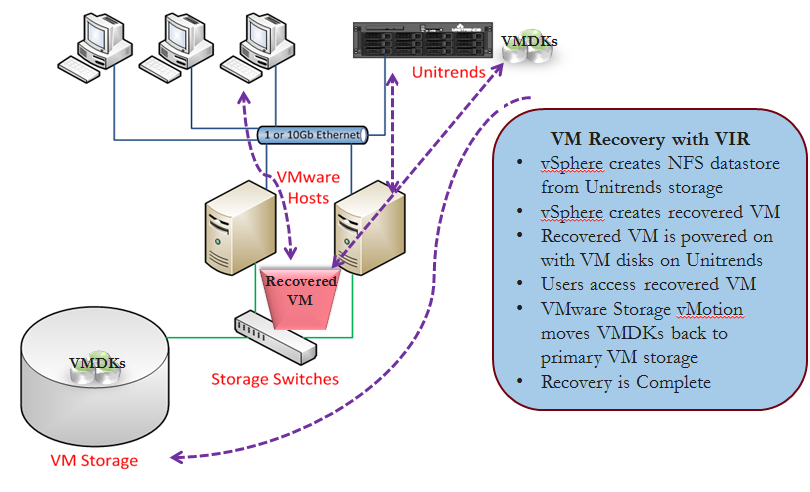
But before VMware Instant Recovery can be used in a recovery scenario, the recovery environment must meet these requirements.
- You must have a successful host-level backup or backup copy of the VM
- Recovery must be from local backups or backup copies
- The recovery target ESXi host must be a licensed (Not ESXi Free)
- The restore target for Audit Mode Instant Recovery supports standalone or clustered ESXi hosts
- The restore target for a live Instant Recovery must be an ESXi host managed by a vCenter server that supports Storage vMotion
- Both the target ESXi server and its managing vCenter server must be registered to the Unitrends appliance from which you are performing the instant recovery
- For the restore target, you must use an ESXi host that is the same version (or higher) as the original ESXi server hosting the protected virtual machine. (It is highly recommended that you restore to an ESXi version that matches the original.)
- The ESXi host datastore that you select for the restore must have sufficient space for the new VM
Also note, in a recovery scenario Unitrends does not create clones, so the restored virtual machine will be configured with the latest hardware version that is supported by the target hypervisor. For example, if a hardware version 8 VM is restored to an ESXi 5.5 server, the restored VM is hardware version 10.
Lastly, when recovering a VM whose disks originally came from multiple datastores, the recovered VM will locate all disks in the same target datastore. Be sure there is sufficient space on the target datastore!
So what does that mean for any other licensed VMware user that does not have the Storage vMotion feature? The good news is all licensed VMware users have some options and will find value in this feature. The key to this is our Audit Mode for Instant Recovery. When performing an Instant Recovery, the administrator has the ability to perform a live Instant Recovery or an Audit Mode Instant Recovery. Audit Mode recoveries are very similar to a live Instant Recovery, except that during the recovery process, the VM NIC is not connected and the Storage vMotion process is not initiated. This means the recovered virtual machine is running in an isolated environment and leveraging Unitrends storage on the backend. A VM running in this state has near zero impact on the production environment, as it’s only leveraging a VMware host for CPU and Memory. Once the VM is up and running, it functions and reacts just like any other VM. When the VMware license doesn’t include Storage vMotion, the administrator can use Audit Mode and manually connect the VM NIC to provide production access to that recovered virtual machine. This would satisfy the immediate need for recovery.
While running in Audit Mode and manually connecting the NIC provides a very simple and fast recovery for any VMware user, the administrator still needs to get that virtual machine back to production storage at some point. The two VMware license editions that don’t include Storage vMotion are Essentials and Essentials Plus. Without an automated storage migration process, this final step requires a good old fashioned file copy. After the VM has been recovered using Audit Mode, during the next planned outage, the administrator would take a final backup of the VM, shut it down, and then begin copying the virtual machine folder and files to the production datastore. VMware vmkfstools can be used for this. (More details on that copy process here.) This process is important since the recovered Audit Mode virtual machine will eventually be deleted (Based on the UUID) when the Audit Mode Instant Recovery object is removed within the Unitrends UI. After the file copy process is complete, the copied VM can be powered on in vSphere. It will ask if this VM has been moved or copied, select copied, then the VM will continue powering on and the recovery process would be complete.
Finally, as an added bonus, remember that Unitrends also provides the ability to automate recoveries and perform recovery assurance testing, simply by leveraging this instant recovery process and specifically, Audit Mode. Because this type of testing does not require Storage vMotion, all licensed VMware users are able to take advantage of this unique ability. More details on this feature can be found here.
In all cases, an unexpected VM failure can be mitigated by leveraging Unitrends Instant Recovery for VMware. The complete recovery process may vary a bit depending on the licensed version of vSphere, but all licensed versions can use Audit Mode which means all licensed VMware users can rely on a very fast recovery when a virtual machine is lost unexpectedly.
In Part 2, I’ll provide similar detail on Hyper-V Instant Recoveries and follow up with Part 3 to discuss Windows Instant Recovery.