Your backup and DR solution costs too much.
Every few years, you get the illustrious job of reviewing your backup and disaster recovery strategy. Sure you could just renew your current contract, or try to pit another vendor against the incumbent, but when is the last time you took a hard look at the true cost of your backup solution? At ALL the costs related to backup and continuity? And did you know that you can actually simplify your solution and reduce the cost by more than 50%?
This blog will identify and describe your hidden costs, and give you access to a simple calculator that will quantify them for you.
The Results are Pretty Staggering.
Too Many Cooks in the Kitchen
In many cases, you either have – or are evaluating – a Windows-based backup solution. It’s the traditional way of implementing backup. Just rip out what you have today. Insert new software. Go! Unfortunately, we all know it’s not that easy…and status quo may be the reason you miss out on that raise.
Take a look at how many vendors are in the backup solution:
- Backup Server (maybe Dell or HP)
- Backup storage (maybe internal, maybe a separate NAS, maybe an expensive Data Domain or ExaGrid because your backup vendor has poor deduplication)
- Maybe a hypervisor (typically VMware or Hyper-V)
- Operating system (typically Windows)
- Security (maybe Symantec)
…and finally…
- Backup software (maybe Veritas, Commvault, or Veeam)
You have potentially SIX vendors and products with different support contracts, varying levels of quality, and every one of them requires regular management and maintenance. The number of products and components you have to manage and maintain is directly proportional to your management cost.
It’s easy to write this fact off and say management is the same across all vendors…but that’s simply not true anymore.
Backup Server Sprawl
So we’ve just uncovered a significant burden on your life. You’re welcome! 🙂
Now imagine that burden can be multiplied – not by 2X or 3X – but by 8X or more. This is what some “modern” backup software vendors require in a real production deployment.
Take Veeam for example. Nothing against the company or product. People like it. However, when the below gets exposed in an environment with any type of scale, the true costs of its implementation are very apparent.
Here is a quick view of part of its architecture: http://level7techgroup.com/blog…Veeam-Topology.jpg
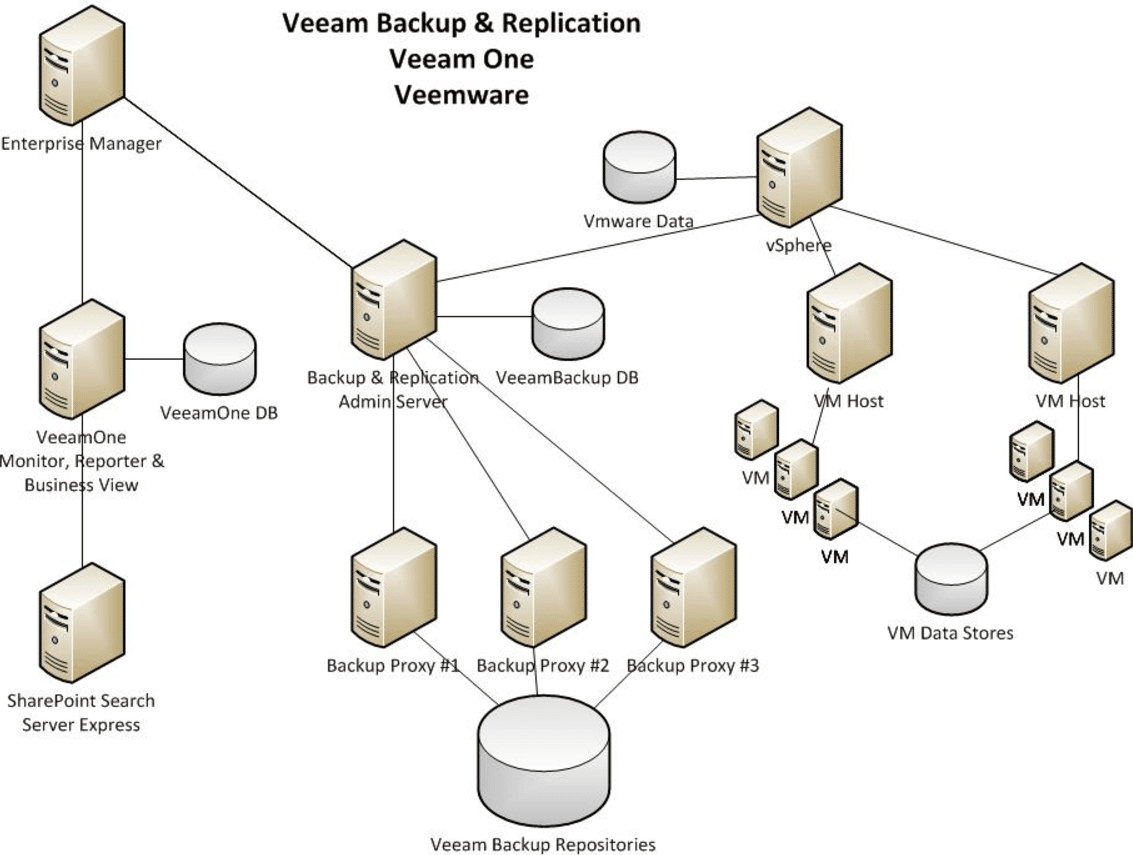
It’s pretty convoluted. So let me explain it.
You have a Veeam Backup and Replication server. This is a Windows server (i.e. includes all components noted above) that manages the overall Veeam implementation.
Then you have Veeam Proxies. You’ll likely run a few of these if you have an environment bigger than 10TB. They do all the heavy lifting for backup and restore. You guessed it…more Windows servers.
The proxies send backup data to the Veeam Backup Repositories. At this point, you will wish that this is just another Windows server. However, in any decent sized environment, Veeam will recommend you get an expensive Data Domain or ExaGrid deduplication appliance. You just doubled your backup storage cost – and potentially your recovery times (mileage varies big time).
Now we all love a nice web interface. In a scalable Veeam environment, we introduce Veeam Enterprise Manager. This provides centralized management, role base access and self-service. These are important enterprise features – why not run them on another Windows server.
Do you like searching for files quickly across your backups? Who doesn’t? To do that you can improve the performance of this process by running a separate Veeam Search Server on Windows.
A report or two is typically a pretty important part of any backup solution. Visibility into storage trends, risk, and backup and replication status help any IT admin through their day. This is where Veeam One comes into play. Simply pay more for every socket license of Veeam that you purchase, slap it on yet another Windows server, and BAM! YOU CAN SEE!
How about that good old 3-2-1 rule? If you want data offsite, it’s good to optimize that replication process so there is some bandwidth for users and production applications. This is another Windows server that you don’t see in the diagram above called a Veeam WAN Accelerator. The main difference with this Windows server vs. the others is that it needs pretty expensive SSD storage to make it work.
If you have a DR site, double all that!
I just listed 6 different types of servers. With multiple proxies, that gets you up to 8 to 10 pretty quickly. With a DR site, now you may be at 20 servers just for your backup implementation.
Let’s look back at the components of EVERY SINGLE one of those 10 to 20 Veeam Windows servers:
- Backup Server
- Backup storage
- Maybe a hypervisor
- Operating system
- Security
- Backup software component
What is the key to evaluating the cost of your backup solution? Include the infrastructure and management costs of EVERY server and software component in the solution.
Access the Backup Cost Calculator
Inflated Backup Storage Costs
I covered this already, but just calling it out separately for emphasis. It’s an important point to keep in mind. In many cases, your backup storage can be inflated by 2X or more due to the need for a deduplication appliance.
Cloud Disaster Recovery (DRaaS)
Let’s say you hate the idea of managing DR yourself. You get someone else to do it. Nice work! Saves you time to spend on your production environment. While that can be a good call, there are hidden costs here as well.
Cloud storage can either be efficient or very costly. It depends on the cloud pricing model and your retention. If you plan on keeping a year or more of backup data in the cloud, you may find that paying for what you use is MUCH higher than paying for what you protect. You can calculate the cloud cost difference to see for yourself.
Cloud compute can sometimes be needed for better WAN optimization and deduplication of data in the cloud. Unfortunately, this has two big impacts in general purpose clouds like Amazon AWS and Microsoft Azure. First, you pay for the compute resources used by the VMs running as targets in the cloud. Second, and this one is much bigger, you pay for block storage in the cloud. This can be 8X that of the low-cost cloud object storage.
Hidden costs of data transfer and recoveries exist as well in general purpose clouds. You must pay for data that comes out of the cloud to make use of it.
All-in-One Hybrid Cloud Backup Appliances
All-in-One backup appliances solve this Total Cost of Ownership (TCO) nightmare. They integrate server, storage, hypervisor, operating system, security, backup and replication, monitoring, reporting, analytics, search, and WAN acceleration into a single, scalable instance. The appliance – and all its components – are pre-integrated before they ship to you, giving you a simple rack, connect and go deployment. Best of all, all solution components are managed and maintained from one user interface.
Now, if you want cloud DR as an option, you can also add purpose-built cloud retention and DRaaS. You pay only for what you protect, not for what you store in the cloud. There are no recovery fees, no network transfer fees, and no increase in storage or compute cost for WAN acceleration.
Why does this matter to you? You get your raise, and you don’t surprise your boss with huge budget line items associated with your backup solution purchase.